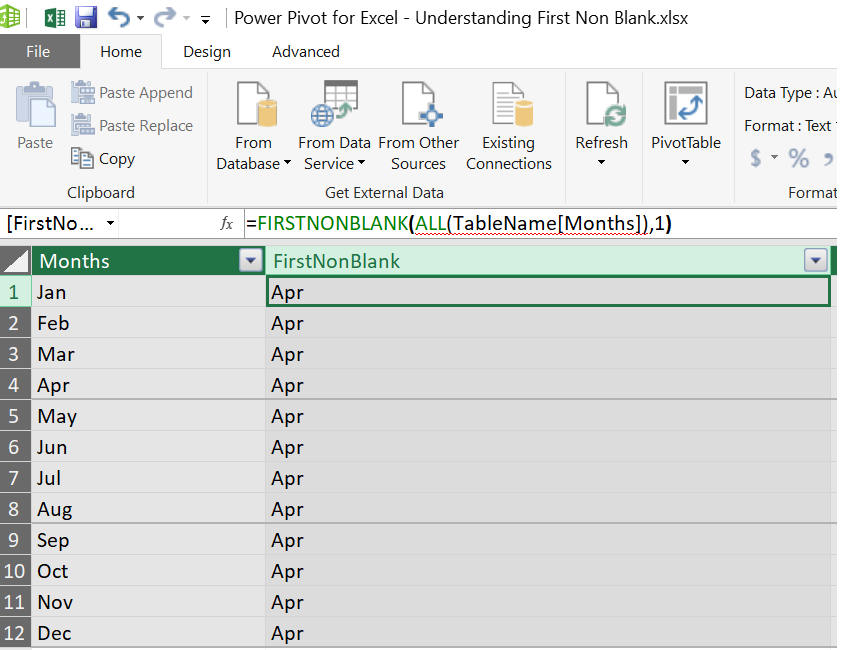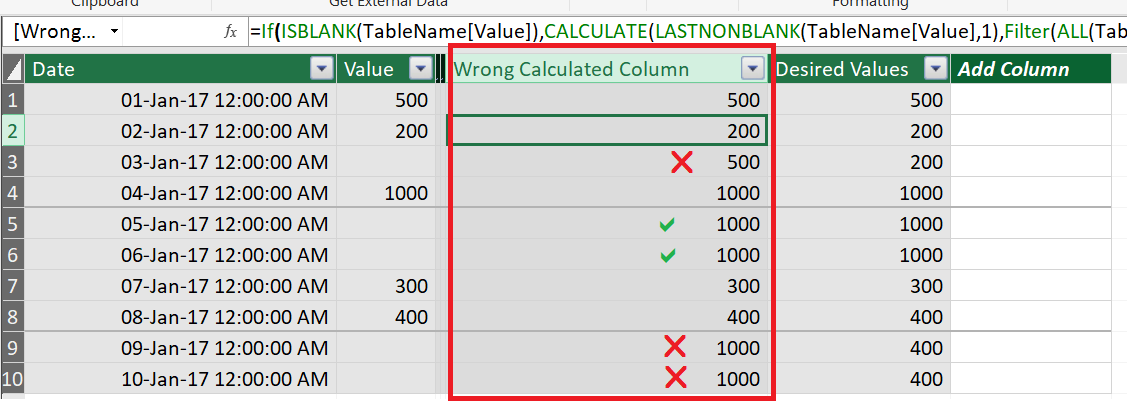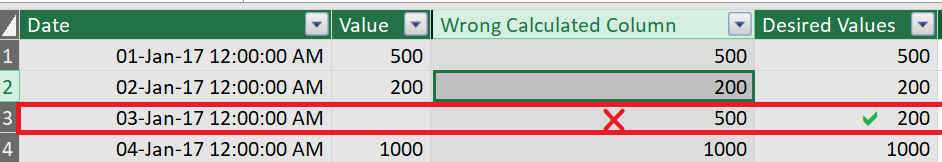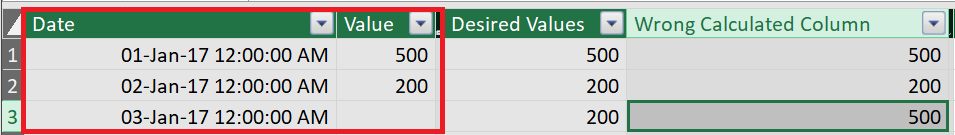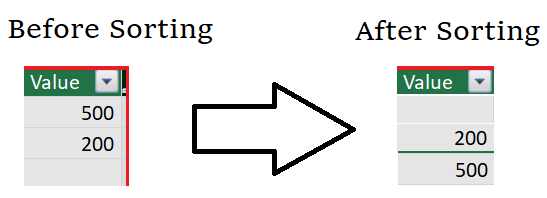As per Microsoft’s Developer Network library,
FirstNonBlank /LastNonBlank return the first/last value respectively in the column, column, filtered by the current context, where the expression is not blank.
https://msdn.microsoft.com/en-us/library/ee634210.aspx
https://msdn.microsoft.com/en-us/library/ee634247.aspx
However this is half the truth….
FirstNonBlank /LastNonBlank return the first/last value respectively in the column…..after sorting the column in its native Ascending Order….column, filtered by the current context, where the expression is not blank.
So lets take a simple one column table of 12 month to test this.
| Months |
| Jan |
| Feb |
| Mar |
| Apr |
| May |
| Jun |
| Jul |
| Aug |
| Sep |
| Oct |
| Nov |
| Dec |
Copy this data to your Excel workbook or Power BI desktop and add this Calculated Column
Column = FIRSTNONBLANK ( ALL ( TableName[Months] ), 1 )
You will find “April” as the result…and not the “January” first month of your data
This understanding is very important to get correct results.
Following example will make it very clear why this is important.
Following is a simple Table of 2 columns. 3 Column is the result (calculated column) we want to get
In short we want to fill the blank values with the lastnonblank values before that date
| Date | Value | Desired Values |
| 01-Jan-17 | 500 | 500 |
| 02-Jan-17 | 200 | 200 |
| 03-Jan-17 | 200 | |
| 04-Jan-17 | 1000 | 1000 |
| 05-Jan-17 | 1000 | |
| 06-Jan-17 | 1000 | |
| 07-Jan-17 | 300 | 300 |
| 08-Jan-17 | 400 | 400 |
| 09-Jan-17 | 400 | |
| 10-Jan-17 | 400 |
The natural approach would be to use this formula
Column = IF ( ISBLANK ( TableName[Value] ), CALCULATE ( LASTNONBLANK ( TableName[Value], 1 ), FILTER ( ALL ( TableName ), TableName[Date] <= EARLIER ( TableName[Date] ) ) ), TableName[Value] )
Above formula would have yielded correct results if the LastNonBlank function didnot sort the column TableName[Value]… Following are the results of this formula
What went wrong?
To understand this lets take the third row in above example i.e. Date 3 Jan 2017 where we expected a VALUE of 200 instead of 500
The following part of the formula filters the Table and returns the first 3 rows only
FILTER ( ALL ( TableName ), TableName[Date] <= EARLIER ( TableName[Date] ) ) )
i.e.
Then following part of the formula
LASTNONBLANK ( TableName[Value], 1 )
sorts the filtered Column “TableName[Value]” resulting from applying the FILTER function
Therefor instead of 200…….. 500 is the result of applying LASTNONBLANK
THE CORRECT WAY then is to compute the LASTNONBLANK date first and then to use it to determine the correct LASTNONBLANK value.
Following formula will do the job
New Value = VAR LastNonBlankDate = CALCULATE ( LASTNONBLANK ( TableName[Date], 1 ), FILTER ( ALL ( TableName ), TableName[Date] <= EARLIER ( TableName[Date] ) && NOT ( ISBLANK ( TableName[Value] ) ) ) ) RETURN CALCULATE ( SUM ( TableName[Value] ), FILTER ( ALL ( TableName ), TableName[Date] = LastNonBlankDate ) )