I typically have to share my dashboards with a large audience. Some people use them on their laptops and others on desktops. Some have larger screens than others.
So a dashboard which appears on my PC in one single screen as shown below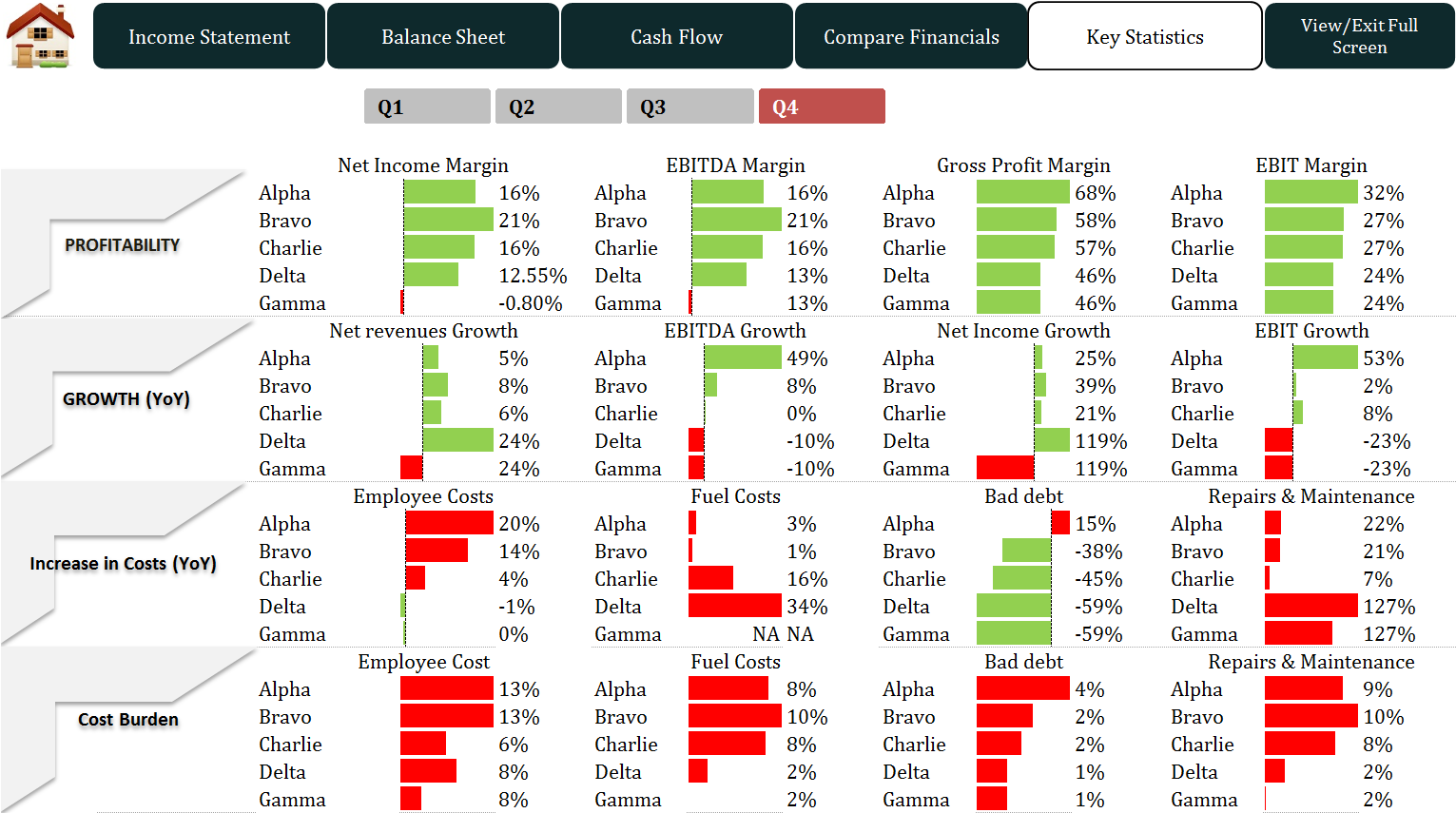
appears on a smaller screen with my friend as follows
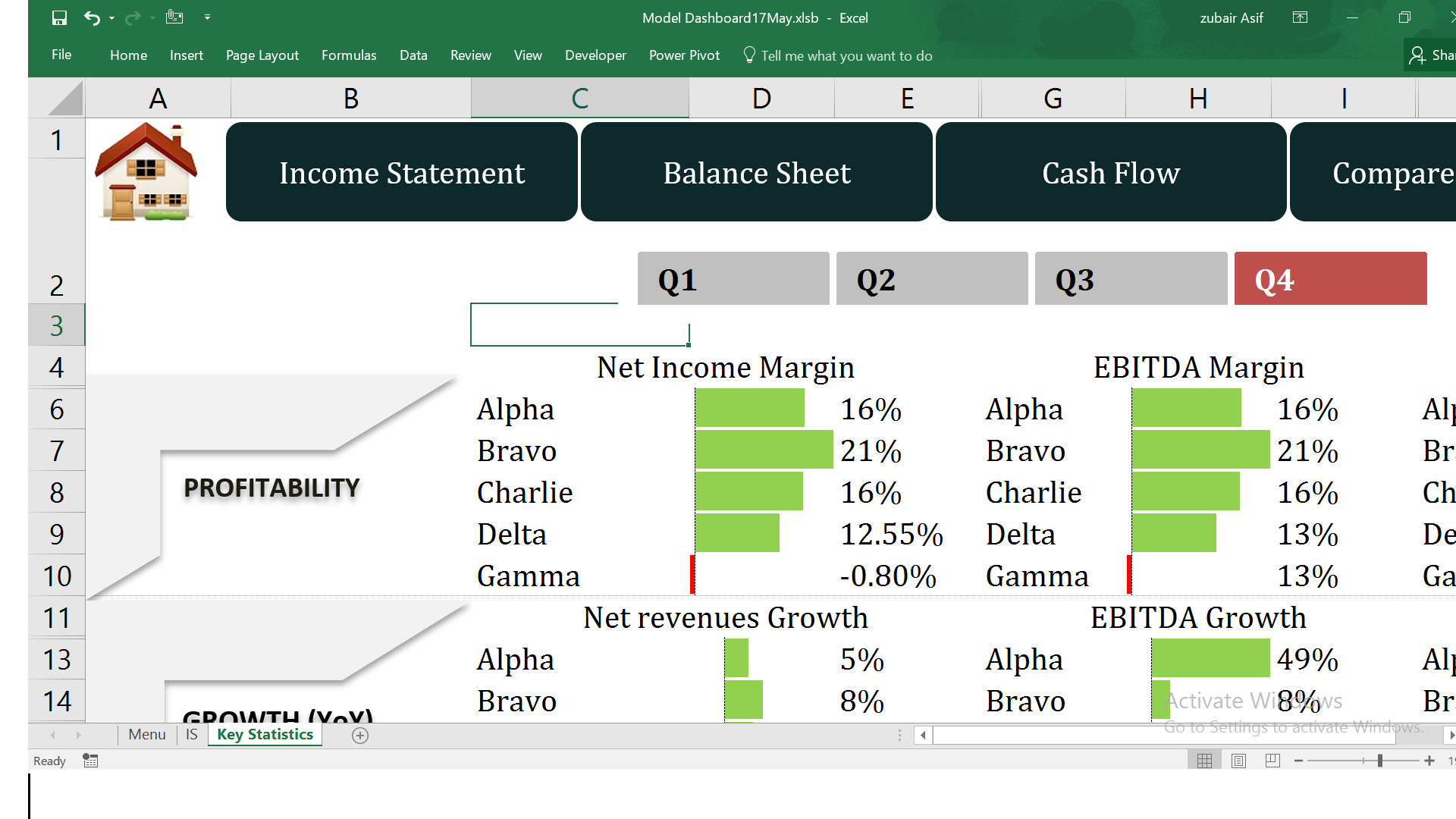
First Impressions are lasting impressions. So I often use following VBA techniques to make sure that Dashboards appear on a single screen irrespective of the screen size of the computer
- I use Activewindow.Zoom so that my dashboards always zoom in or zoom out automatically to fit the screen size of the computer.
- I use Application.DisplayFullScreen = True so make more space available for my report
- ActiveWindow.ScrollRow and ScrollColumn so that my Dashboards are visible from Cell A1.
Here is the worksheet code you can modify according to your needs
Private Sub Worksheet_Activate()
ActiveWindow.ScrollRow=1
ActiveWindow.ScrollColumn=1
Application.DisplayFullScreen = True
Columns(“A:R”).Select ‘R is the last used column
ActiveWindow.Zoom = True
Range(“A1”).Select
End Sub
The result is aesthetically pleasing dashboards for my audience who dont have to waste time in activities like Scrolling and Zooming In or Out