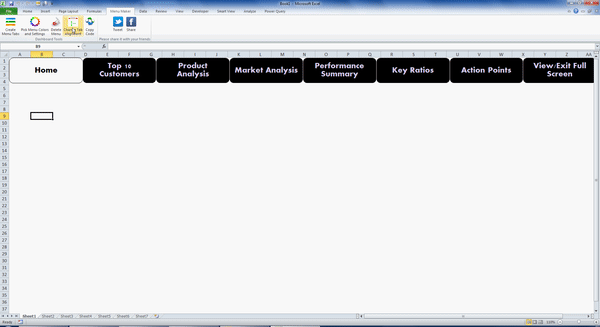Beautiful Dashboards need Beautiful matching Menus
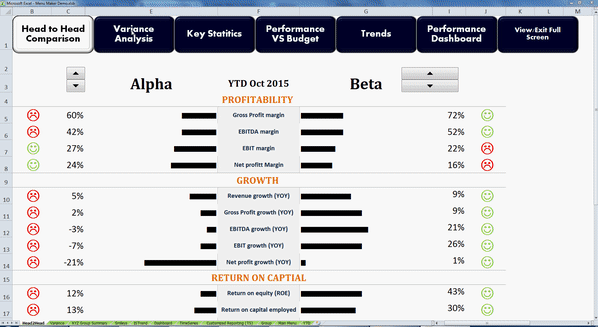
A good Tabbed Menu provides a structured navigation system that
- Meaningfully separate content into different sections.
- Show users what content is available to them and how they can get to that content.
- Show users, visually, where they are
Menu Maker is an Excel Addin which creates beautiful interactive Menus for you in seconds
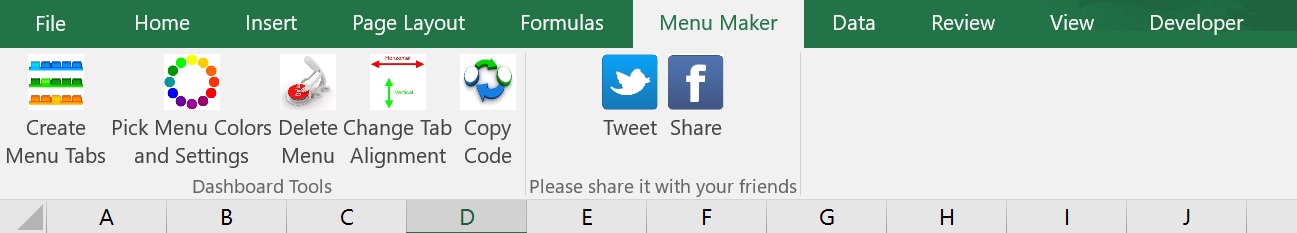
CREATING MENUS
To create the Menu Tabs, just click the “Create Menu Tabs Button”>>>> Select Sheets on which you want the Menu>>>>Write Down Tab Names
Done. Easy wasn’t it
If you do not specify “Tab Names” then Sheet Names would be automatically used as Tab Names.
TAB COLORS, SIZE AND FONT SETTINGS
This is depicted in animated picture below. Just go try it now
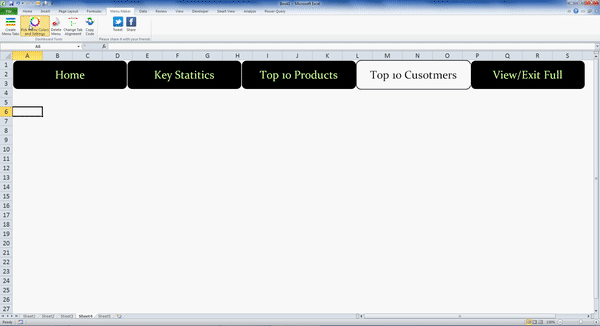
TAB ALIGNMENT
Just press the “Change Alignment Button” to switch between Horizontal and Vertical Tabs as shown below