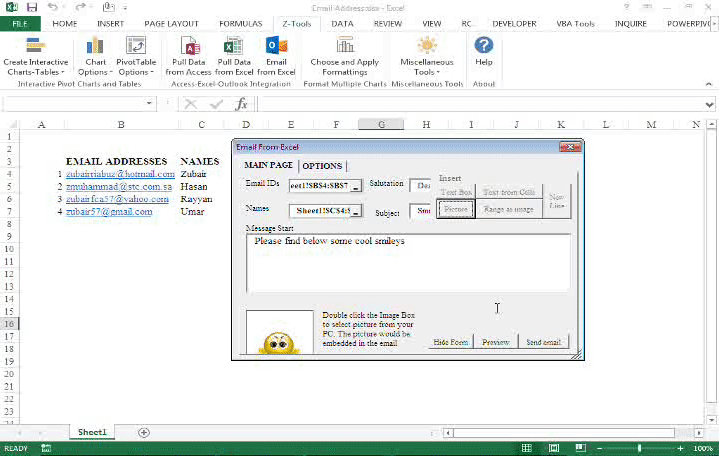This utility integrates Microsoft Excel and Microsoft Outlook and will save you tons of time when you wish to send personalized emails from excel to hundreds or thousands of recipients.
For example,
- You are an HR manager and have to send personalized emails to thousands of employees regarding their bonuses and performance rating for the year
- You want to send personalized “New Year” Greeting to a huge list of friends and coworkers
There are many other useful features which I have demonstrated below through animated images. Go try this tool now.
Feel free to contact me if you have any questions at [email protected]
All you need is to have Microsoft Outlook installed (any version 2007 – 2016) and an email account configured with Microsoft Outlook.
7 FEATURES OF “Email From Excel” ADD-IN
- Embed range of cells as image
- Embed pictures from PC
- Add attachments
- Add data from excel cells
- Preview option before Email
- Import contacts from Outlook
- Resize Email Form
- Convert your workbook/ worksheet to pdf,
1) EMBEDDING RANGE FROM EXCEL
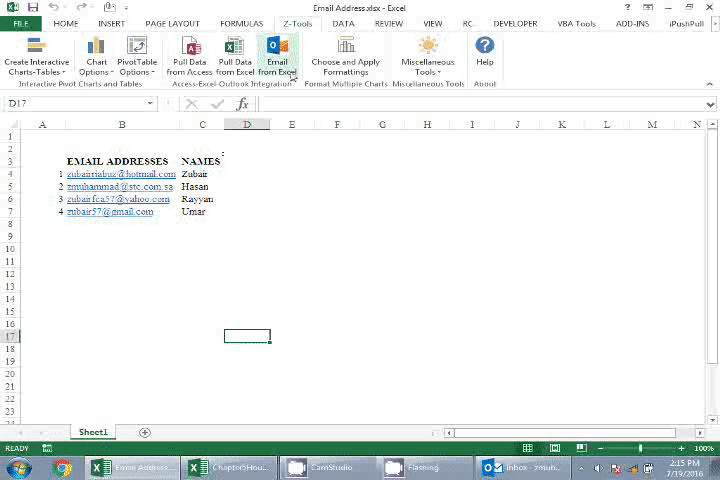
2) COPY PICTURE FROM PC
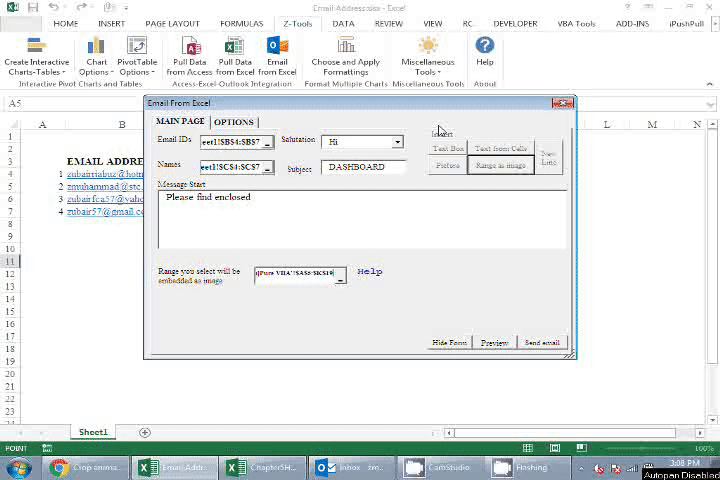
3) ADD ATTACHMENT
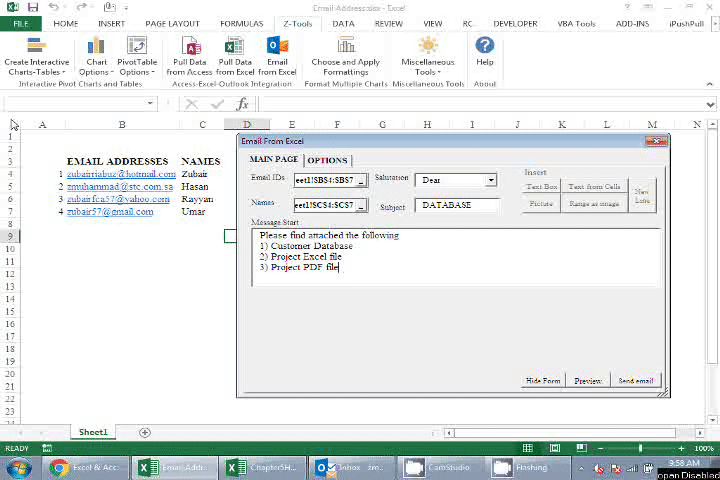
4) ADDING TEXT FROM EXCEL CELLS
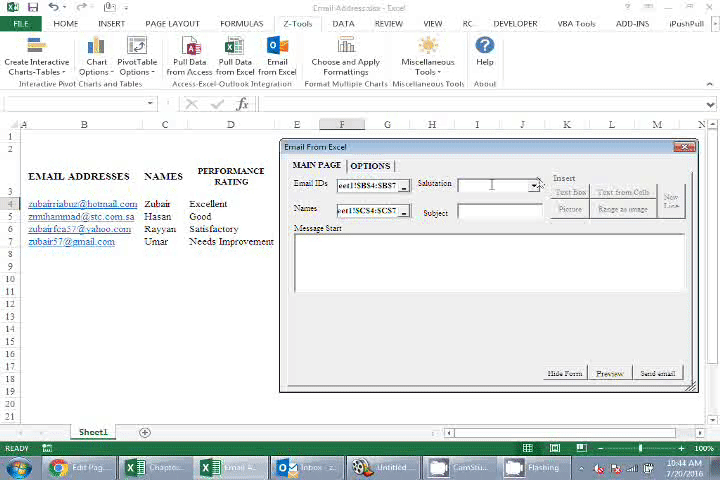
5) PREVIEW/ CREATE EMAILS BEFORE SENDING
By pressing the “Send Email” button, you can directly send emails without creating them first. But it is highly advisable to preview few emails using the “Preview” and “Create Mail” option as shown below
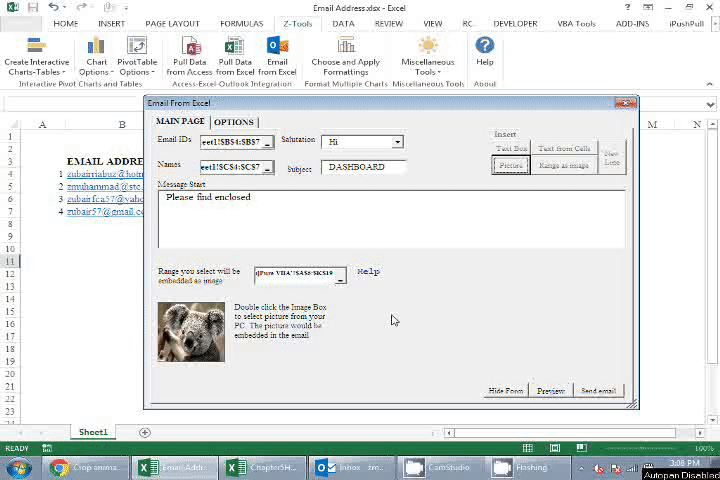
6) IMPORT CONTACTS FROM MICROSOFT OUTLOOK
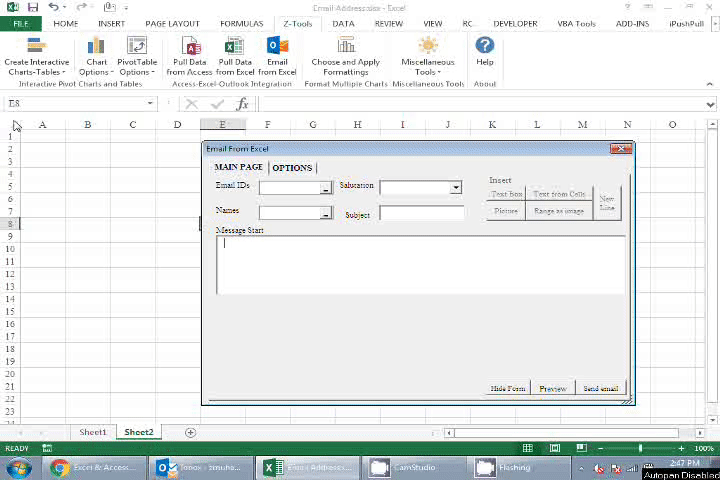
6) RESIZABLE EMAIL FORM
INSTALLING Z-ADDIN
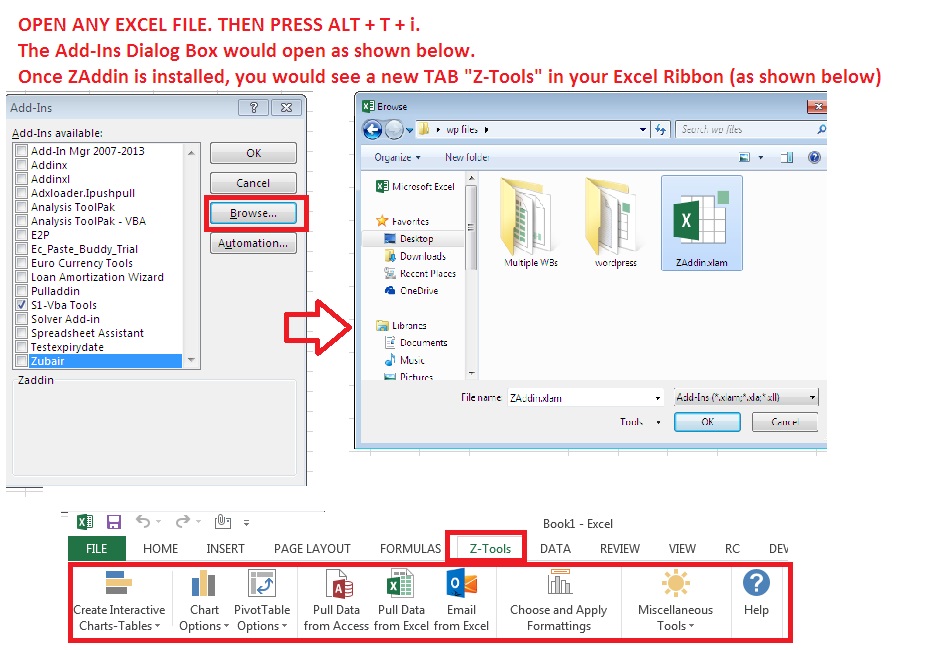
Download Trial Version
You can download the copy of this Addin from the link below. Please provide email address so that if there is any improvement in this Addin, I can share it with you 🙂
There is no need to download again if you have already downloaded “Z-Addin” from another webpage in this website
[email-download download_id=”527″ contact_form_id= “566”]
Purchase it Forever
[wp_cart_button name=”Email from Excel” price=”9.9″]
[show_wp_shopping_cart]