Beautiful Dashboards need Beautiful matching Menus
Create beautiful interactive Menus today with this Excel Add-In
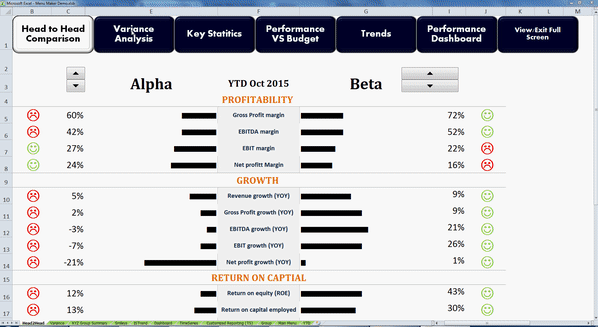
A good Tabbed Menu provides a structured navigation system that
- Meaningfully separate content into different sections.
- Show users what content is available to them and how they can get to that content.
- Show users, visually, where they are
Menu Maker is an Excel Addin which creates beautiful interactive Tabs (on the sheets of your choice) for you in seconds.
These tabs are an aesthetic alternative to Excel Sheet Tabs and are especially useful when your dashboards are spread over multiple worksheets.
Excel Sheet tabs are rigid with their formatting and positioning. You cannot resize them or show the tabs at top of worksheets. Menu Maker Tabs provide an aesthetic alternative to these Excel Sheet Tabs
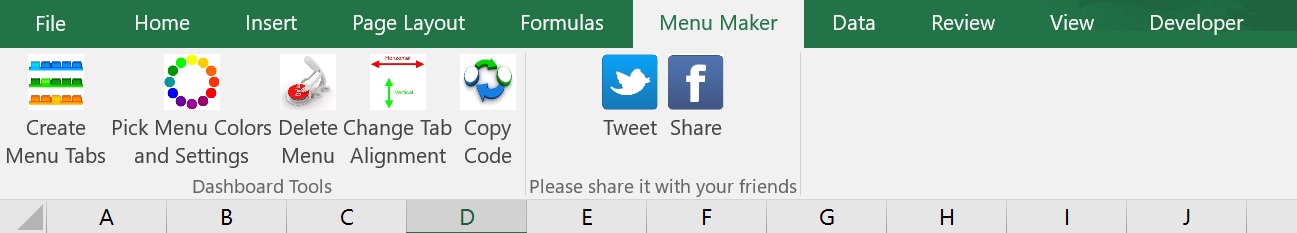
CREATING MENUS
To create the Menu Tabs, just click the “Create Menu Tabs Button”>>>> Select Sheets on which you want the Menu>>>>Write Down Tab Names
Done. Easy wasn’t it
If you do not specify “Tab Names” then Sheet Names would be automatically used as Tab Names.
TAB COLORS, SIZE AND FONT SETTINGS
This is depicted in animated picture below. Just go try it now
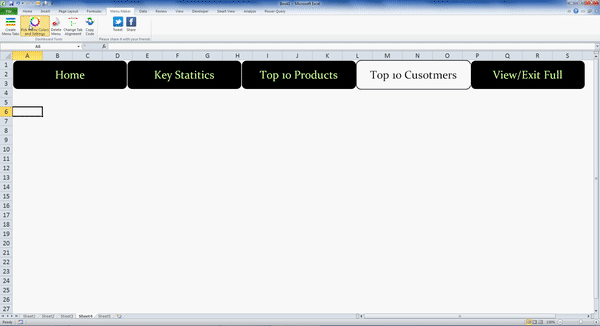
TAB ALIGNMENT
Just press the “Change Alignment Button” to switch between Horizontal and Vertical Tabs as shown below
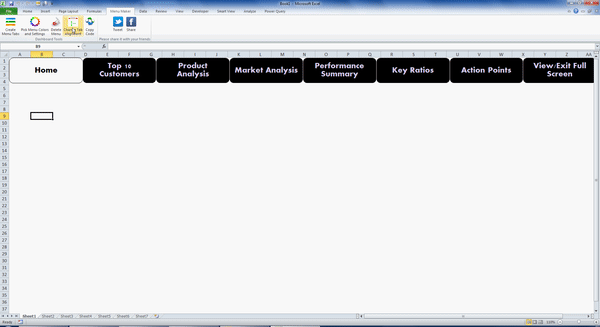
CHANGE TAB SHAPES
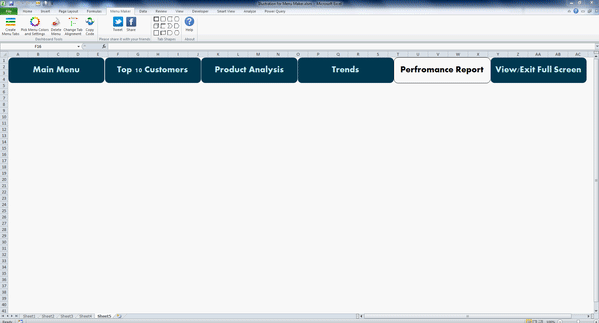
COPY CODE
Use the “Copy Code” button when you wish to share the Excel File with other people.
Copy code transfers the macro code from “Menu Maker” Add-In to “Your Workbook”.
DOWNLOAD:
Please provide name and email address to download Menu Maker
[email-download download_id=”1030″ contact_form_id= “1034”]
FEEDBACK:
If you have any questions or comments, please write them in the comment box below
I would love to hear from you
This is really very cool. Many thanks for this.
Is there a way to use different shapes for tabs
Ahmed, Thanks for liking it
To use a different shape just select the “Tabbed Menu”.
Then you can select a different shape using the Edit Shape Command.
I have added “Tab Shapes” option in the “Menu Maker” tab.
Thanks for this idea